
See contact details from the CRM during live support sessions
Automatically push complete chat transcripts to Vtiger
Increase sales and conversions by adding new leads to the CRM from live chats
Use ClickDesk's email help desk to increase retention
Get more out of live chat with complete customer knowledge
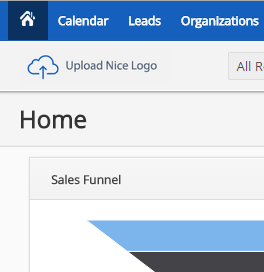
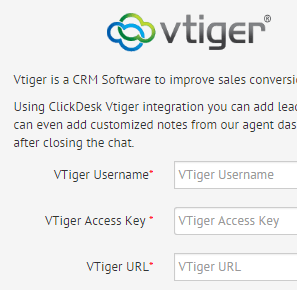
To enable the integration, you'll need a Vtiger account and ClickDesk account.
Login to your ClickDesk Admin Dashboard.
Go to Live Chat » Plugins and Integrations. Click on Vtiger to configure the Vtiger chat plugin.
Enter your Vtiger Username (email), Access Key and URL. Save the details to enable the plugin.
The Vtiger CRM chat plugin is now active.
When a customer visits your site and enters their email to initiate a live chat, the plugin looks up their email to match it with known contacts in your Vtiger account.
If there's a match, the system pulls customer info and displays it in the chat window.
If you need more details about a contact, click on the profile link to open a complete profile.
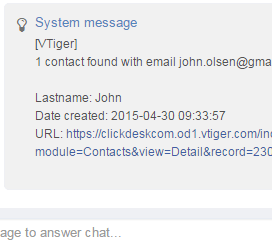
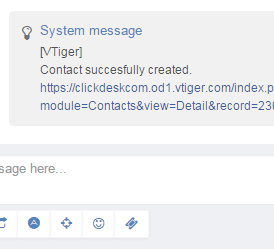
The Vtiger chat integration lets you create contacts in the CRM directly from ClickDesk chat sessions.
Use the '/add' command during a live chat session to create a new contact in the CRM. A new contact will be created in your Vtiger account with the Name and Email details filled in.
Then Click on 'Choose a Action...' and select required Action.
Chat Transcripts are sortable and searchable in ClickDesk, and the Vtiger integration also makes it easy to track customer conversations from the CRM.
Once you've enabled the Vtiger integration, post-chat transcripts will automatically be added to contact profiles in the CRM as Notes.
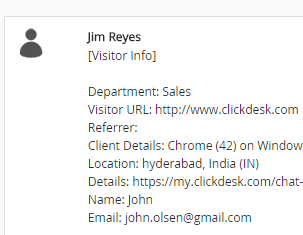
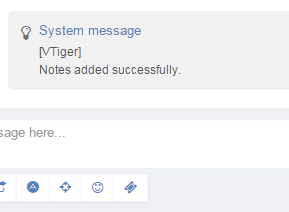
Agents can also manually add notes to Vtiger contacts.
To add a note to a contact at any time during a chat, use the '/note your text' command, where your text is the note contents.
