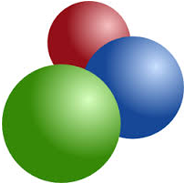
Combo of Live Chat, Helpdesk, Voice & Video Chat
Social Toolbar for social media integration
Fully Customizable - colors, themes, text, templates and position
Take chats on Agent Dashboard
One-click installation and straight forward pricing(plugin works with FREE plan!)

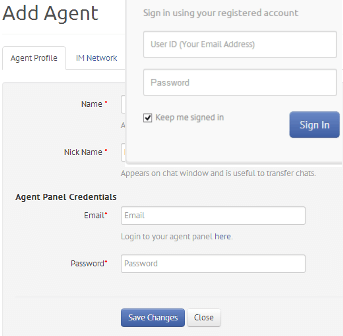
Sign up for a ClickDesk account if you don't already have one.
Log in to your Dashboard and add an operator.
After adding the operator, click on "Get your code" in the navigation bar.
Create a new department and assign operator(s).
Add the department.
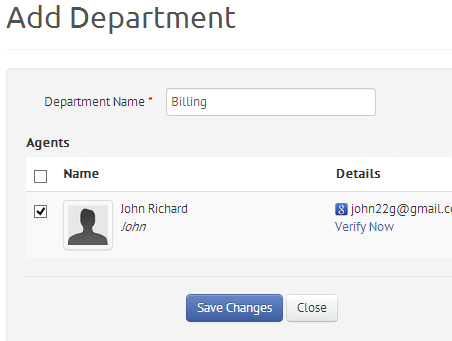
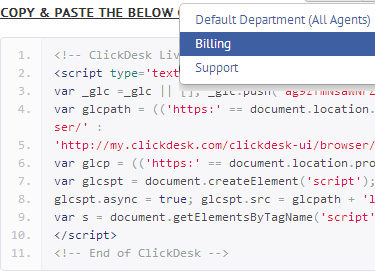
Click on "Get your code" link and copy the osCommerce chat code.
Log in to your file manager or FTP and edit "/includes/footer.php" file.
Paste the ClickDesk code at the end of all the code in that page (after the ?> tag) and save.
osCommerce live chat helpdesk add-on is now installed.
