
Combo of Live Chat, Helpdesk, Voice & Video Chat and Social Toolbar
Fully Customizable - colors, themes, text, templates and position
Take chats from visitors on Agent Dashboard
One-click installation and straightforward live chat pricing
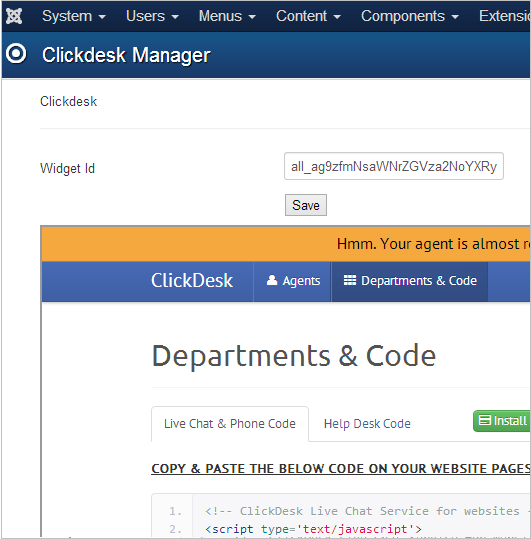
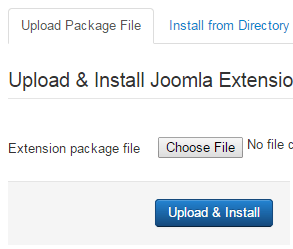
Download the Live Chat Extension.
Login to your Joomla admin panel and go to 'Extensions' and select ‘Extension Manager’.
If you unzip the downloaded file, you will find two zip files in it. Upload the two zip files one after another.
After successful installation of the live chat Joomla extension, go to 'Components' and click on 'ClickDesk'.
Sign up for ClickDesk if you don't already have an account.
Login to configure your ClickDesk account.
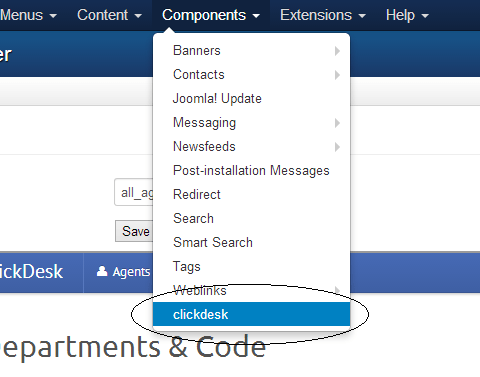
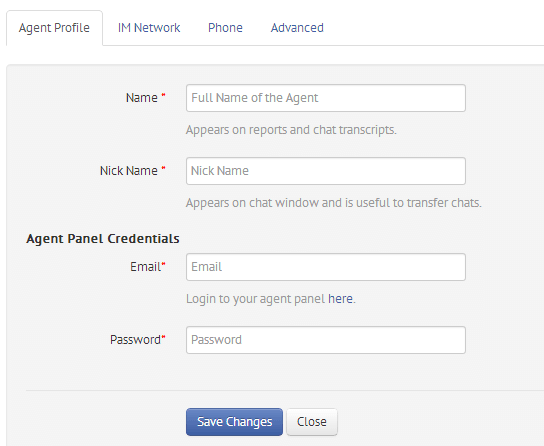
Click on Add Agent.
Enter the agent details such as full name and nick name.
Add an email and password for the web chat panel.
Click on the Install Plugin link in the 'Departments & Code' section.
The plugin should now install successfully.
The widget-ID field is automatically filled in.
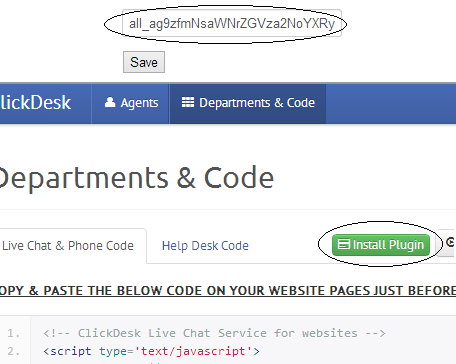
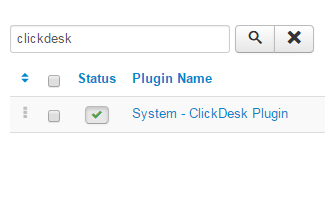
Navigate to the 'Plugin Manager' section under 'Extensions'.
Search for Clickdesk in the plugins search box.
Select the 'System - ClickDesk' plugin and enable it. The module will now appears on your Joomla website.
Do a test chat from your Joomla site and receive chats on Agent Dashboard or IM.
Once you're up and running with the live chat Joomla plugin, check the blog for updates.
