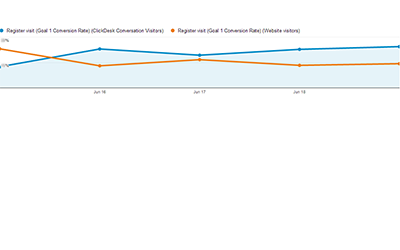No installation required - if you have a ClickDesk account and you're using Google Analytics, we're already reporting ClickDesk 'events' to GA for you
Get a comparative view of events such as offline messages and social media clicks
Analyze customer activity and increase conversions
Analyze agent activity and improve customer experience
You can still use our dynamic in-app reporting feature. Google Analytics chat integration is just an added benefit!

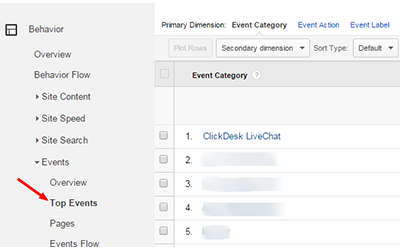
Log in to your Google Analytics dashboard and select the website where you use ClickDesk live chat
Select the Behavior menu, then click Events
Choose Top Events, then select ClickDesk Live Chat as the event category to display
Events are actions such as triggers, clicks, conversations or submissions
Note that event types include both agent actions and customer actions
Click-through on a particular event type to see 'labels' (additional dimensions/info)
Check the ClickDesk blog for info and updates on what events mean
Developers can read more about events and labels on the GA developers site - learn about the technical side of Google Analytics chat integration
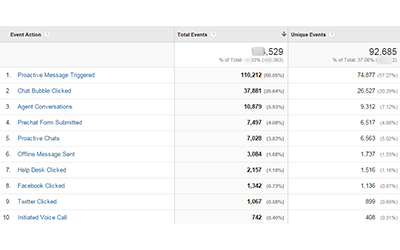
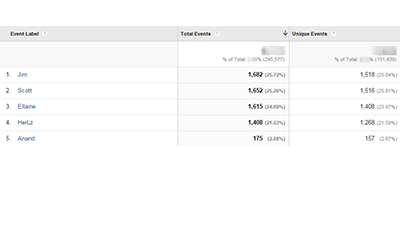
To get a sense for how the integration works, click through to the Agent Conversations details page
The total number of agent conversations is now broken down by each individual helpdesk agent
Remember to look at both Total Events and Unique Events
You can set up custom segments for unique analysis of your chat visitors.
Custom segments help you to understand how ClickDesk affects your bottom line and compare the actions of chat visitors with those of website visitors who don't engage in a web chat. Custom analytics let you compare goal conversion rates, figure out which pages get the most chat traffic, view and compare the top countries that are sending you chat traffic, and more.
Next, add a segment with 'ClickDesk Conversion Visitors' and select an Event Action containing 'Agent Conversations' and save it.
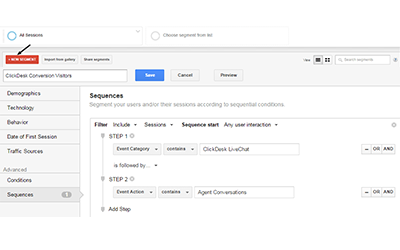
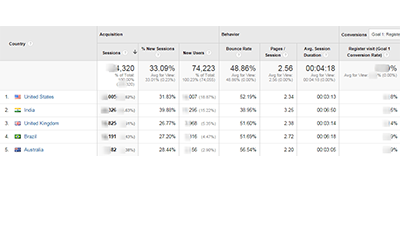
Comparing traffic and conversions from top countries helps to keep your business on track
Use custom segments to compare conversion rates for ClickDesk conversation visitors (online visitors who engaged in a chat session) with conversation rates for website visitors who didn't engage in a chat
The integration allows you track all events on ClickDesk and help increase conversions.