
Combo of Live Chat, Helpdesk, Voice Calls & Video Chat
Social Toolbar for social media interaction
Fully Customizable - colors, themes, text, templates and position
Take chats on Agent Dashboard
Real-time analytics, Advanced Reporting and Live Chat Map filters
One-click installation and Simple Pricing
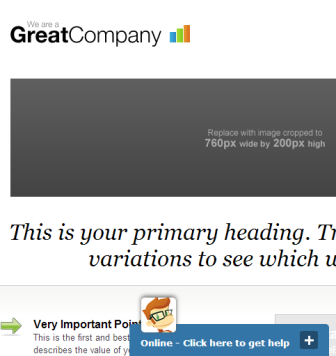
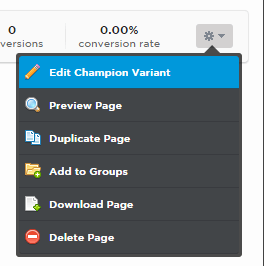
Login to your Unbounce account.
Select the landing page where you want to add ClickDesk and 'Edit' the variant of your choice.
Signup for any ClickDesk plan that suits your needs.
Login to your Dashboard and add an agent.
Enter the agent details like 'full name' and 'nick name'.
Configure an email and password for the web chat panel.
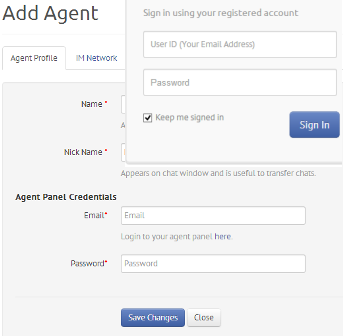
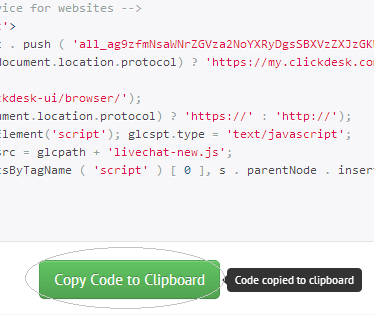
Copy the code from Departments and Code.
In the Unbounce editor, click on the Javascripts link.
Choose the placement to be Before Body End Tag and paste the Unbounce live chat code. Save it.
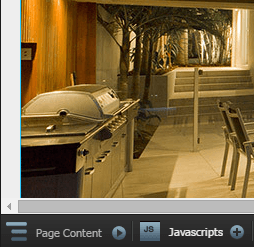
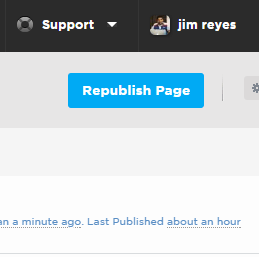
Preview and Save the page. Go back to the main menu for your landing pages.
Do not forget to Re-Publish your page for the changes to appear live.
ClickDesk's Unbounce chat widget will now appear on your landing page. Get ready to engage your web visitors like never before!
