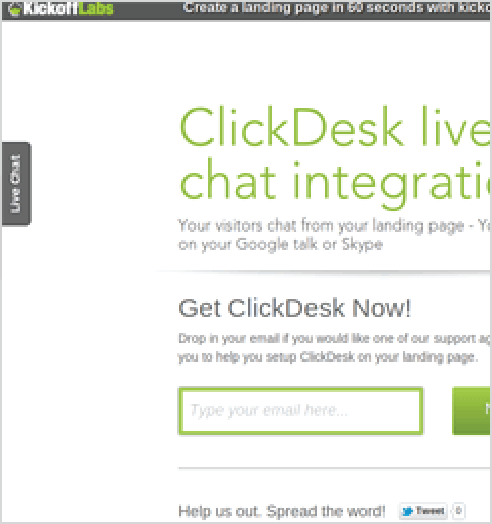
Kickofflabs chat integration features
No installation of any software or plugin required. Just copy and paste the live chat code
Know your visitors name, email, location, referral URL and other details directly on your IM. Engage with them in realtime
Visitors can call you from Browser, Skype or by using our free local access numbers in 40 countries
Operators respond through Google talk or Skype on computer or mobile.
TRUSTED BY MORE THAN 100,000 BUSINESSES
Guaranteed 99.95% Uptime
ClickDesk - KickOffLabs Chat integration guide
Login to Kickofflabs
Signup and login to your Kickofflabs account.
In the 'Edit your landing page' section you can find Add headers and Scripts.
You need to be in an upgraded account to use this section.
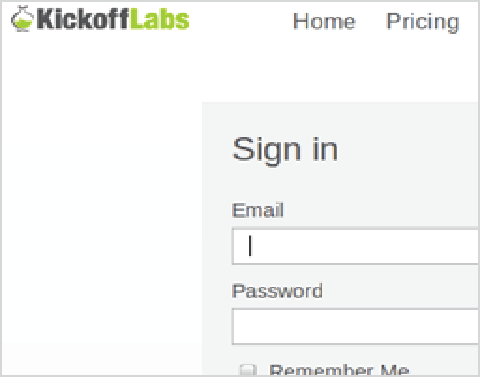
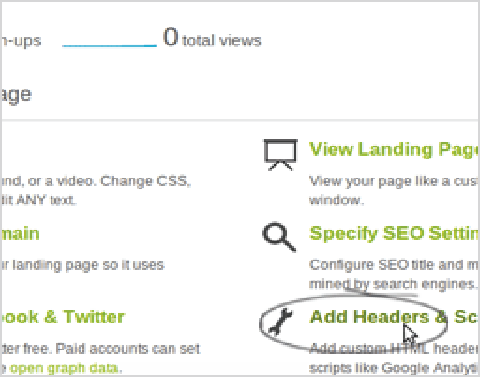
Add Header & Scripts
If you are in a paid account, you can click on 'Add header and scripts' link.
This is the place to paste ClickDesk live chat code.
Signup and Add Operator
Signup for our ClickDesk Free plan and verify your email.
Login to your Dashboard and add an operator.
Confirm your operator IM (Skype or Google talk) id by accepting the contact requests on your IM.
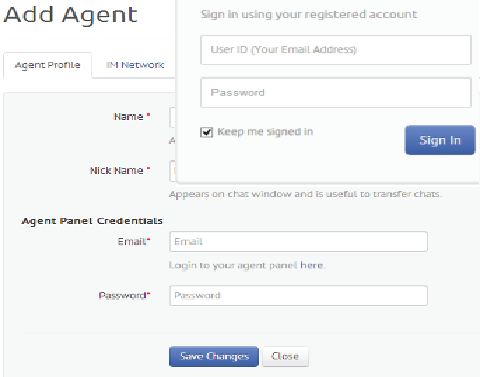
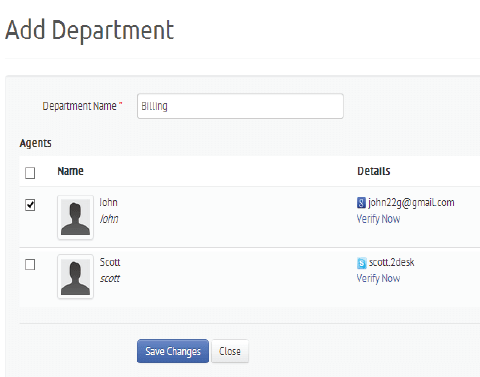
Create a Department
After adding the operator, click on 'Get your code' in the navigation bar.
Create a new department and assign operator(s).
Add the department.
Get your Code
After assigning the operators to the department, you can now find a link 'Get your code'.
Click on this Get your Code.
Copy the live chat code in that area.
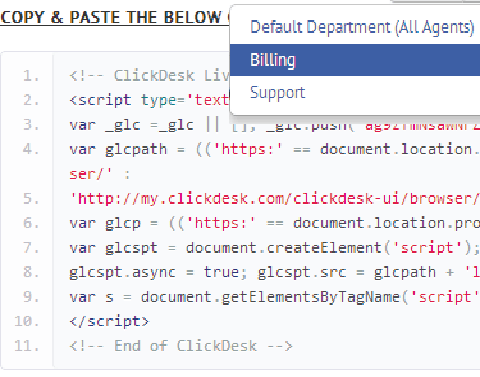
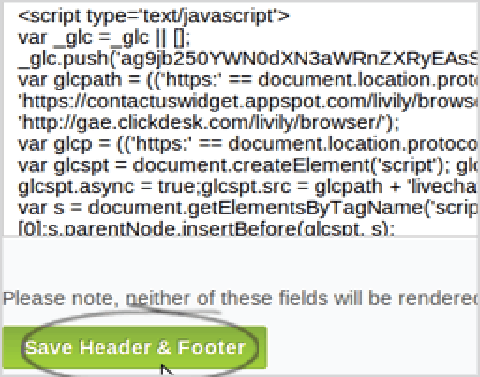
Paste the code and Save
Go to your Kickofflabs admin panel and navigate to Add Headers and Scripts.
Find the Edit landing page footer scriptstext area. Paste the ClickDesk chat code.
Click 'Save Header & Footer'. Apply change and you can see ClickDesk live chat appear on your landing page.
