
Get complete visitor information pulled from your Help Scout account directly in the agent chat window
Add new customers or create new tickets using simple commands
Boost customer retention exponentially by offering real-time customer support
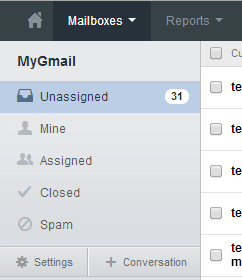
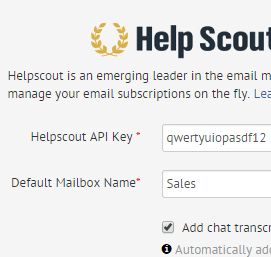
Login to your Help Scout account, navigate to your profile and click on 'API Keys'. Copy the authentication token.
Login to your ClickDesk admin account. From the ClickDesk Dashboard, go to Live chat -> Plugins & Integrations.
Go to Helpscout Integration. Paste your Help Scout API Key.
Provide default mailbox name to add the chat transcript as ticket.
Enable Add chat transcript option to automatically add the chat transcripts to your default mailbox as a ticket in your Helpscout account.
When a live chat is initiated by a visitor, all the tickets for that customer are displayed in the operator's chat window.
This information includes each ticket's subject line and status, plus a direct link to access past conversations.
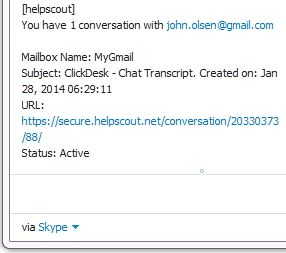
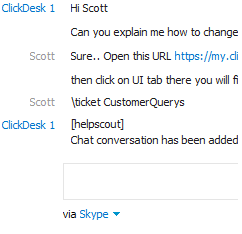
You can now create new Help Scout tickets directly from ClickDesk-powered online chats.
To create a new ticket with the chat transcript as the ticket message, use the '/ticket' command from Agent Dashboard
